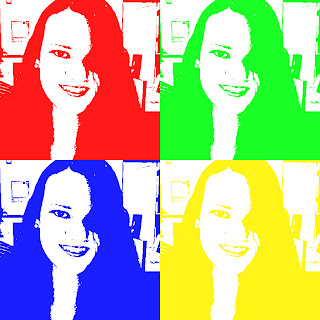Tuesday, January 31, 2012
Motion Demo
For this assignment our class went outside and took an picture of someone riding a bike. Our goal was to blur out the background and keep the person on the bike in focus. What made this assignment difficult was the bright lights outside. The shutter speed also had to be lower (1/100), and the aperture higher (8.0) to get a better looking photo. The ISO was also set very low (only 80). What I learned from this assignment was that the lighting of where you are really changes how the settings o your camera need to be set. If they're not correct, the photo won't be good. The best photo I took is below.
Monday, January 30, 2012
Photo Assignment 2, Macro
For my second Photo Assignment, I used my own camera to take pictures of various items around my house. I used a Macro/Close-Up Setting on my camera to get more detail into the pictures. It was kind of hard to find things to take pictures of, but after I had enough I uploaded them to Photoshop and edited a few to make them look better. I mostly just cropped them and used the Clone Tool to get rid of dust or other objects I didn't want in the picture. The best picture I took is pictured below.
The ISO of this picture is 800, the Fstop is f/3.1, and the Exposure is 1/3 seconds. I didn't use a flash when I took this picture either.

The hardest thing about this assignment was getting the camera to focus in enough on the object to see the detail but not make the photo very blurry. I'm also used to he school's cameras so using my camera again needed some getting used to. I had to be really patient with this assignment because there's a lot of camera settings you have to change and you have to make the photo look just right in the end.
The ISO of this picture is 800, the Fstop is f/3.1, and the Exposure is 1/3 seconds. I didn't use a flash when I took this picture either.
The hardest thing about this assignment was getting the camera to focus in enough on the object to see the detail but not make the photo very blurry. I'm also used to he school's cameras so using my camera again needed some getting used to. I had to be really patient with this assignment because there's a lot of camera settings you have to change and you have to make the photo look just right in the end.
Thursday, January 26, 2012
Photo Assignment 2 Inspiration
For my second Photo Assignment, I plan on focusing on the subject of Macro. Macro is focusing really close in on an object, animal, person, anything. I hope that doing this assignment will help teach me how to use the Macro settings on my camera. I haven't used it a lot, and I'm not sure what I'm looking for exactly, but I'll keep some of these photos in mind and keep an eye out for something to take a picture of.
Ladybug
Water Droplets on Leaf
Flower
These photos are good inspiration because they really show a close up detail of these animals and objects. Also, a lot of the pictures are lighter so I think I'm going to look for areas with good lighting when I'm taking pictures for this assignment. I hope I find some really good ones. :)
Ladybug
Water Droplets on Leaf
Flower
These photos are good inspiration because they really show a close up detail of these animals and objects. Also, a lot of the pictures are lighter so I think I'm going to look for areas with good lighting when I'm taking pictures for this assignment. I hope I find some really good ones. :)
Photo Retouching
For this assignment, we had to use Photoshop and change the original photo of a car, and use different Layers, Clone Tools, Crop Tools, and and Painting Tools to make the photo look better. We had to make sure the car looked better, but not totally different from before. Below is the before and after of the photo.
But the photos we see today in magazines and on billboards are much different. The editors of those photos make a person look completely different. The issue is that Photoshop is being misused and overused by these people and that's what people are comparing themselves and others to. I don't mind a little change in a photo, but I don't think completely transforming a person is necessary for an advertisement.
By completing this assignment, I learned how to use Photoshop tools much better, so now I can make other photos I take look even better. Making small adjustments to a photo, such as cropping and maybe changing the layers slightly, make a photo look a lot better then the original. The most important thing I learned about Photoshop from this assignment was making sure you're on the right layer when editing the photo, because if you're on the wrong one, the photo won't change at all. I also think the Undo tool is important because it helps you undo any mistakes or accidents you made with the photo.
But the photos we see today in magazines and on billboards are much different. The editors of those photos make a person look completely different. The issue is that Photoshop is being misused and overused by these people and that's what people are comparing themselves and others to. I don't mind a little change in a photo, but I don't think completely transforming a person is necessary for an advertisement.
Monday, January 23, 2012
Photo Assignment 1, Animal
For this assignment, I had to I had to take a camera home and take pictures of my dog, Abby. I had to use different lighting and backgrounds, along with Aperture and Shutter Speed settings to make the photos look good. I also had to make my dog play, or do a trick, or be still while I took a photo. After uploading the pictures, I turned in my best and uploaded that and another 10 best to this blog.
Above is my best photo of my dog playing. The ISO of the picture is 400, the Fstop is f/3.5, the Focal Length is 12.80mm, the Exposure, or Shutter Speed, is 1/40 seconds, and there was no flash used.

What I learned from this assignment is that using backgrounds and lighting is very important, and putting those elements together with Aperture and Shutter Speed to take the best photos. The hardest thing about this assignment was getting my dog to cooperate, making her play or stay still or go somewhere. But once she started to play, I just had to be patient and wait for her to do something I could take a picture of.
Above is my best photo of my dog playing. The ISO of the picture is 400, the Fstop is f/3.5, the Focal Length is 12.80mm, the Exposure, or Shutter Speed, is 1/40 seconds, and there was no flash used.
What I learned from this assignment is that using backgrounds and lighting is very important, and putting those elements together with Aperture and Shutter Speed to take the best photos. The hardest thing about this assignment was getting my dog to cooperate, making her play or stay still or go somewhere. But once she started to play, I just had to be patient and wait for her to do something I could take a picture of.
Wednesday, January 18, 2012
Photoshop Popart Assignment
Thursday, January 12, 2012
Assignment One Inspiration
For my first Photo Assignment I have decided to take photos of an animal. I hope this assignment will help me capture the activities of animals and focus on things that they do. I also hope this will help me get better at rearranging light and using aperture to help the photos come out better.
Some photographs I have found online that I can use for inspiration are:
http://www.flickr.com/photos/cubagallery/4598445714/
http://www.flickr.com/photos/cubagallery/3861821692/
and
http://www.flickr.com/photos/sevgi_durmaz/1484128090/
I think these are great examples of animals. Some of them focus in on the animals activity and blurs the background, while others use the background around the animal to make the photo look better overall. These pictures also mess around with the lighting behind and around the animal to highlight its details and features. For this assignment I really hope to get a lot of great pictures of my dog, granted I get her under control for once. :)
Some photographs I have found online that I can use for inspiration are:
http://www.flickr.com/photos/cubagallery/4598445714/
http://www.flickr.com/photos/cubagallery/3861821692/
and
http://www.flickr.com/photos/sevgi_durmaz/1484128090/
I think these are great examples of animals. Some of them focus in on the animals activity and blurs the background, while others use the background around the animal to make the photo look better overall. These pictures also mess around with the lighting behind and around the animal to highlight its details and features. For this assignment I really hope to get a lot of great pictures of my dog, granted I get her under control for once. :)
Subscribe to:
Comments (Atom)